Create a Test Branch To Play With
git checkout -tb testes-branch
Push Your New Branch
git push origin
Switch Back To Master
git checkout master
Deleting The Branch Remotely
git push origin :testes-branch
Deleting Remotely Is The Key
Deleting the Branch Locally
git branch
git branch -d branch-name
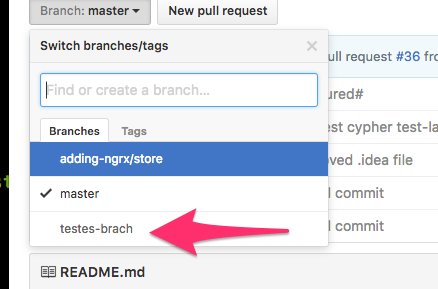


 RSS Feed
RSS Feed