brainTf = new TextField(50, brainsLabelImage.height, "10", "HoboStd", 12, 0xFFFFFF); brainTf.border = false; brainTf.vAlign = VAlign.CENTER; brainTf.hAlign = "left"; brainTf.x = 33; brainTf.pivotY = brainTF.height * 0.5; brainTf.y = brainsLabelImage.y; brainsLabelSprite.addChild(brainTf);
|
I've recently discovered this syntax lighting website, and I'm really liking it a lot. With my new weebly theme, the alex gorbachev library stopped working (the code always looked black). With this hilite.me highlighted syntax generator it's a breeze to embed code into my web pages and blog posts now. Here's a screenshot of what it looks like:
Simply copy some code right from your favorite IDE and paste it right into the "Source code:" text box. Then choose your language from the large selection of programming languages in the drop down box. Then choose the color theme for the highlighting you want and tick whether or not you want to show line numbers on the left side of each line. You can even fine tune the CSS properties with the final text box. Once you've got the setting you like, click the Highlight! button. Now simply code the outputted html from the "HTML" text box and paste that in your site wherever you can embed html. Here's an example of some actionscript 3 code for making a TextField in starling:
0 Comments
Your comment will be posted after it is approved.
Leave a Reply. |
AuthorThe posts on this site are written and maintained by Jim Lynch. About Jim...
Categories
All
Archives
March 2023
|
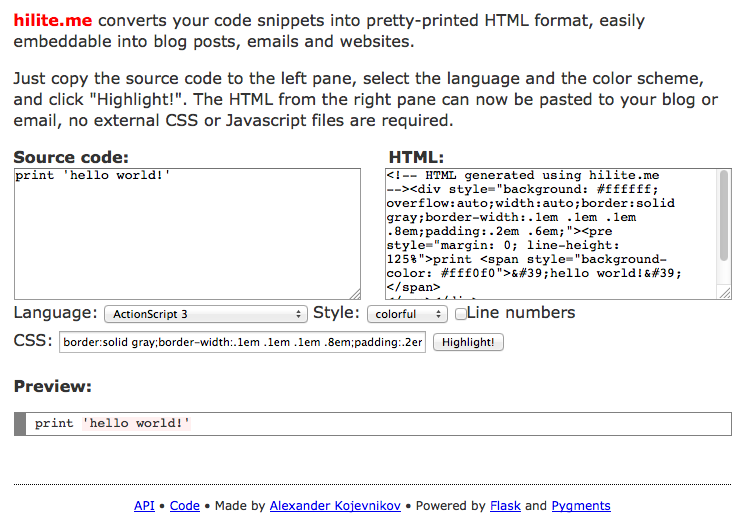


 RSS Feed
RSS Feed