https://github.com/ParkBoys/Park-Boys-Bootcamp
Of course, the first thing to do is to clone the repository:
git clone https://github.com/ParkBoys/Park-Boys-Bootcamp.git
git checkout my-branch
git clone -b HJ/chapter-1 https://github.com/ParkBoys/Park-Boys-Bootcamp.git
git checkout -b my-branch-new-leaf-branch my-root-branch
git branch -vv
Tracking
git checkout -tb super-cool-new-branch base-branch
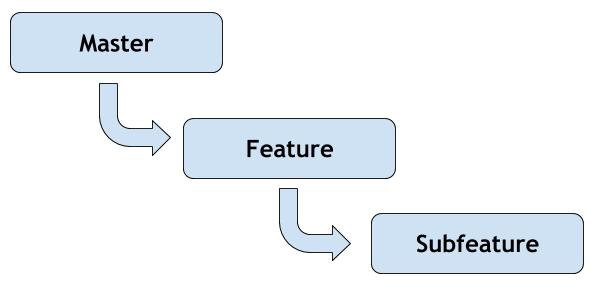
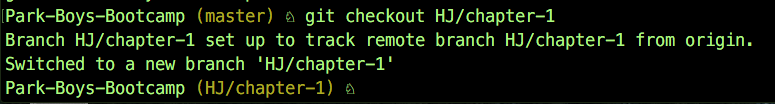
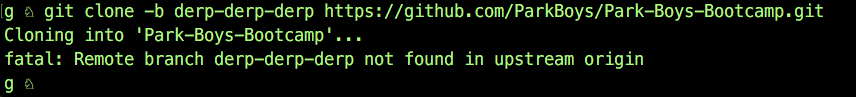
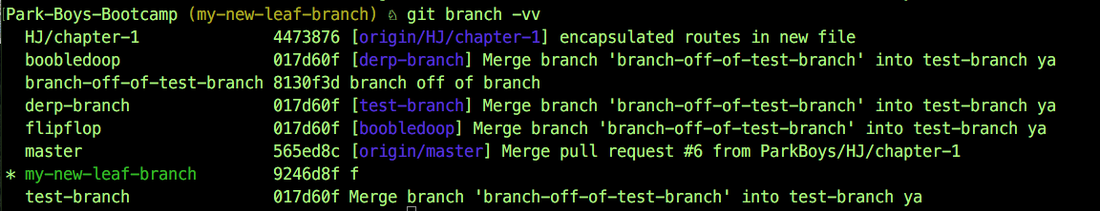
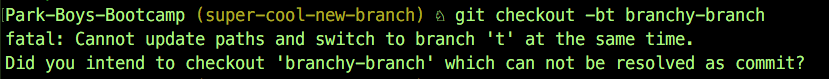


 RSS Feed
RSS Feed