The Issue
One Possible Solution
echo 'ng-nj.com' > ./dist/CNAME
An Example Travis Config And Deploy Script
sudo: true
language: node_js
node_js:
- 5.11.1
before_install:
- if [ "${TRAVIS_NODE_VERSION}" == "0.8" ]; then npm install -g [email protected]; fi
install:
- node --version
- export DISPLAY=:99.0
- sh -e /etc/init.d/xvfb start
- pwd
- npm install
- npm install bower
- bower install
script:
- ls
- gulp test
- gulp build
after_script:
- echo ran script
after_success:
- git config credential.helper "store --file=.git/credentials"
- echo "https://${GH_TOKEN}:@github.com/ng-nj.org.git" > .git/credentials
- echo 'Success'
- ls
- git config --global user.email "[email protected]"
- git config --global user.name "YourGithubHandle"
- bash ./deploy.sh
- echo Sent to gh-pages!
matrix:
fast_finish: true
notifications:
irc:
channels:
- irc.freenode.orgi#unshift
on_success: change
on_failure: change
env:
global:
- GH_REF: github.com/ng-nj/ng-nj.org.git
- secure: SYSJERymKf2YiJPculxBGF2C7g2CA9aSZNTYorCHZUpGjsooJGZnw4CFrioK9ElhIQNAZV/dne9CMNw531w8/bB2VOMvXDS26m0lSJZTN86mKpz5+IT7uQ+96ObUpBslxZ8J2+SiYAwvjXKmfrFIYNuT/cwUHAgDEARRdVZbMLfGupIszD9H0whMUnZQEimC75IyY7GB+35ZJov3OgpTsN4LQfkhwNkzX7J3vt2hGrO92hgtvAO7eINLvtTycaqQNpDjxr6dv5XEzPm8M3YqDOEjv/BFDuG6hGnORe15SPiPo3/kOHKv/fN+SbjSsk/5zIxCxUmIWQTQMhtDWyoBaUesKQO8PCKwMIbjxZh3xnA4fJ/QkVJUe6xz8yzsdE184r/n97Rv9RkcZCY7iIGbp17hpavgfooJ0qFhfgPyU18XaxAYiK0SFie+XLXEAm6BMWRmjASNZ0YEShgzbjzsRfhohF2teGOxh4DMce4UnCIl28brXMUjo1j7ptLMls6C/zjU8h94r/q5rsISzkkTQjdJRlp4mLyeBbqW/tVef5VSgkFnDKy2qScpG6n0LYQW1bAHv/NnB0/80jZD+JpeuAwUjvSjFpWWFC0b4iwLuiziRAQFXw6KUhNBX+7cho9k03Erl543qFXhothQOSmixF2Co1GeaH9Ps1DKuQk9O5M=
echo 'ng-nj.com' > ./dist/CNAME git push origin :gh-pages git add --all git commit -m 'commit from ontario' git subtree push --prefix dist/ origin gh-pages echo "Deployed successfully."
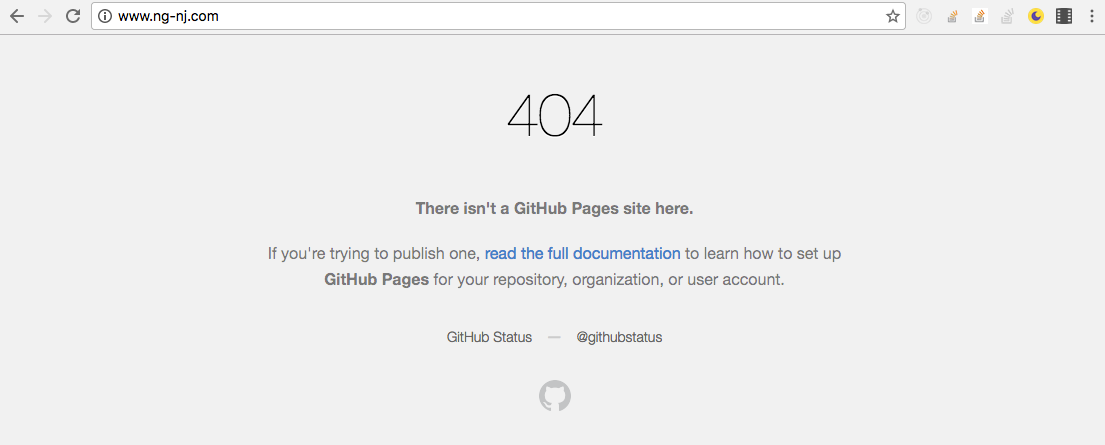
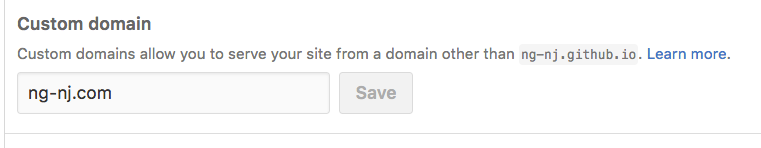


 RSS Feed
RSS Feed