Other Ngrx Posts
The Simple Way
export const ActionTypes = { SEARCH: 'SEARCH', GET_VIDEOS: 'GET_VIDEOS', ANONYMOUS_AUTH_SUCCESS: 'ANONYMOUS_AUTH_SUCCESS', BEGIN_ANONYMOUS_AUTH: 'BEGIN_ANONYMOUS_AUTH', NO_ACTION: 'NO_ACTION', CREATE_NONANONYMOUS_USER_OBJ_IN_DB: 'CREATE_NONANONYMOUS_USER_OBJ_IN_DB', USER_OBJ_CREATION_COMPLETE: 'USER_OBJ_CREATION_COMPLETE', CREATE_ROOM: 'CREATE_ROOM' };
The "type" Method
export const ActionTypes = { SEARCH: type('[Book] Search'), SEARCH_COMPLETE: type('[Book] Search Complete'), LOAD: type('[Book] Load'), SELECT: type('[Book] Select'),
The Square Brackets
ANONYMOUS_AUTH_BEGIN: type('[ANONYMOUS AUTH] BEGIN', ANONYMOUS_AUTH_SUCCESS: type('[ANONYMOUS AUTH] SUCCESS', ANONYMOUS_AUTH_FAIL: type('[ANONYMOUS AUTH] FAIL'
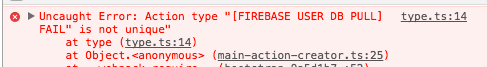


 RSS Feed
RSS Feed