Weird Names In Lambda
Console
The Initial Template.Yml
AWSTemplateFormatVersion: 2010-09-09
Transform:
- AWS::Serverless-2016-10-31
- AWS::CodeStar
Parameters:
ProjectId:
Type: String
Description: AWS CodeStar projectID used to associate new resources to team members
# Enable blue/green deployments using this Globals section. For instructions, see the AWS CodeStar User Guide:
# https://docs.aws.amazon.com/codestar/latest/userguide/how-to-modify-serverless-project.html?icmpid=docs_acs_rm_tr
#
# Globals:
# Function:
# AutoPublishAlias: live
# DeploymentPreference:
# Enabled: true
# Type: Canary10Percent5Minutes
Resources:
GetHelloWorld:
Type: AWS::Serverless::Function
Properties:
Handler: index.get
Runtime: nodejs4.3
Role:
Fn::ImportValue:
!Join ['-', [!Ref 'ProjectId', !Ref 'AWS::Region', 'LambdaTrustRole']]
Events:
GetEvent:
Type: Api
Properties:
Path: /
Method: get
Don't Just Delete It
Changing The Resource Name
Function Name Changed!
Changing The Stack Name
"awscodestar-helloworld-rm-lambda-Lambda-NT208CVUK2T3". Of course the "lambda-Lambda" part is pretty redundant, but I suggest replacing the lowercase "lambda" with the environment name (eg staging, prod, dev, qa, etc). The "helloworld-rm" part is just the name of my codestar project so I think that's fine. I even kind of like keeping the "awscodestar" string in the beginning to really differentiate the functions that were scaffolded through CodeStar, have CI / CD pipelines, etc. I'm planning to do another post on changing the stack name, and when I do I'll post a link back here. Stay tuned! :)
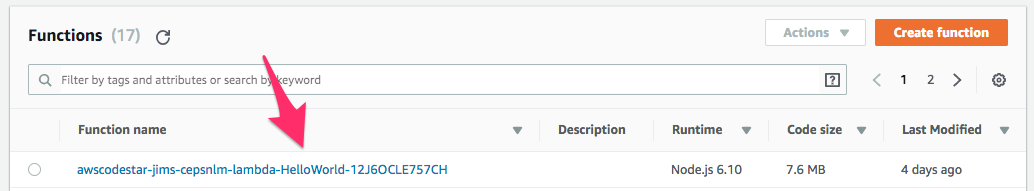
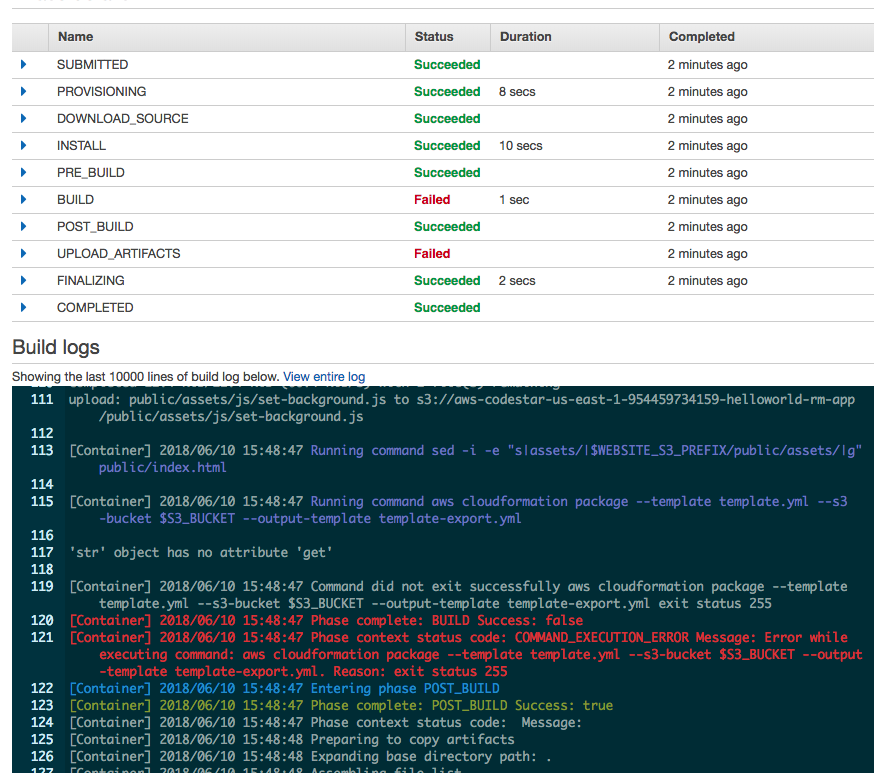
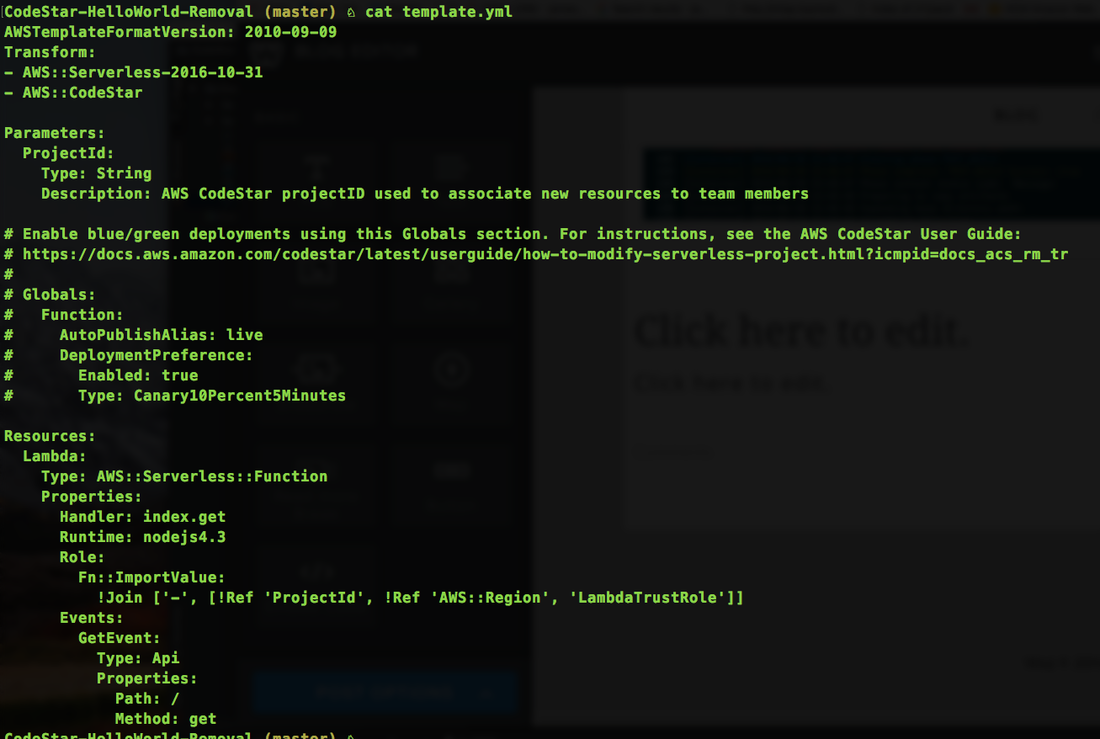
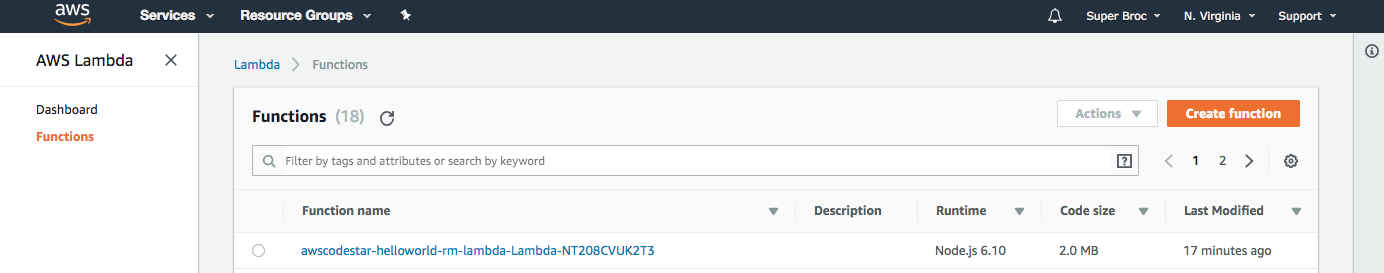
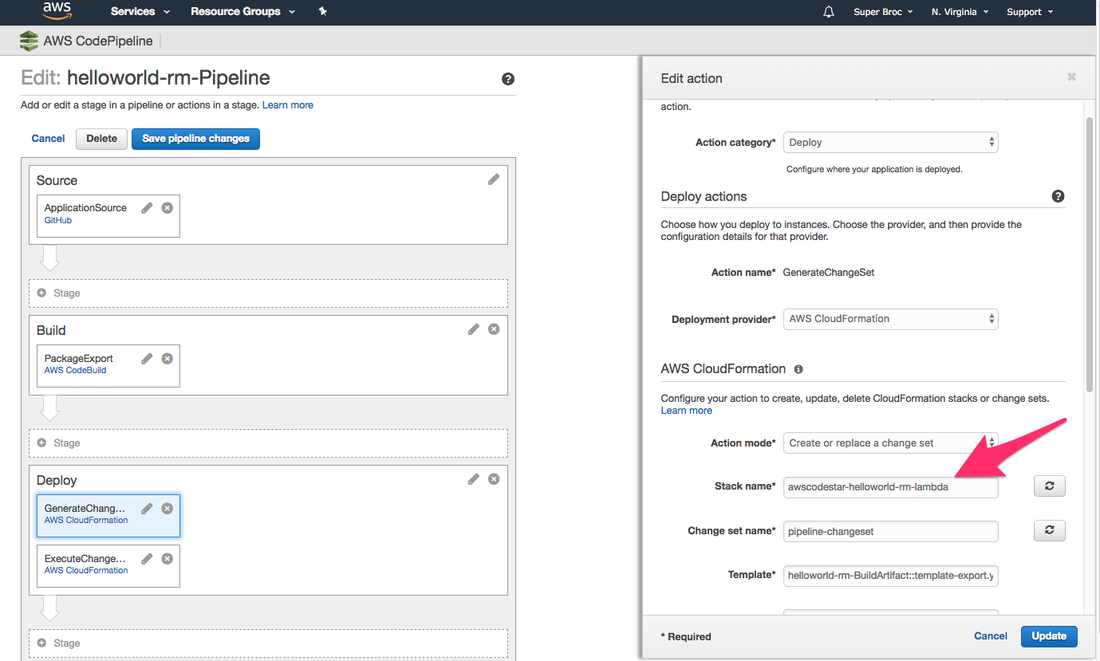


 RSS Feed
RSS Feed