Changing Memory And Timeout Settings Like a Bitchass
Change MemorySize And
Timeout With A SAM Template
AWSTemplateFormatVersion: 2010-09-09
Transform:
- AWS::Serverless-2016-10-31
- AWS::CodeStar
Parameters:
ProjectId:
Type: String
Description: AWS CodeStar projectID used to associate new resources to team members
Resources:
HelloWorld:
Type: AWS::Serverless::Function
Properties:
Handler: index.handler
Runtime: nodejs6.10
MemorySize: 512
Timeout: 5
Environment:
Variables:
ProjectId: !Ref 'ProjectId'
Role:
Fn::ImportValue:
!Join ['-', [!Ref 'ProjectId', !Ref 'AWS::Region', 'LambdaTrustRole']]
Events:
GetEvent:
Type: Api
Properties:
Path: /
Method: get
Changing The Memory And Timeout Settings With Serverless Framework
provider: name: aws runtime: nodejs6.10 memorySize: 512 timeout: 6
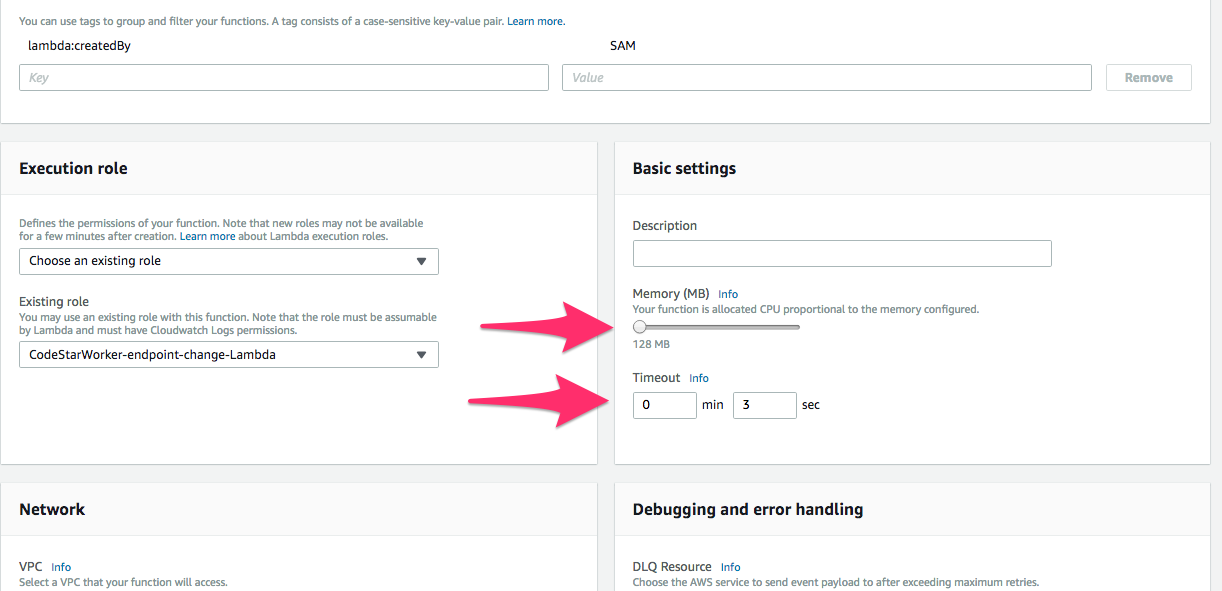


 RSS Feed
RSS Feed