Step 1) Install The Library
npm install angular2-ui-switch --save
Step 2) Declare UiSwitchModule In Your Module's Imports
import {UiSwitchModule} from "angular2-ui-switch"; @NgModule({ declarations: [ ], imports: [ UiSwitchModule ], providers: [ ], bootstrap: [AppComponent, ] }) export class AppModule { }
Step 3) Use <ui-switch> In Your HTML
<ui-switch></ui-switch>
Step 4) Listen For Events In Component TypeScript Code When The Toggle Switch Is Pressed
<ui-switch [(ngModel)]="toggleValue" (click)="toggleClicked()"></ui-switch>
private toggleClicked () { console.log('the toggle has been clicked! ' + this.toggleValue); }
<ui-switch (change)="onChange($event)"></ui-switch>
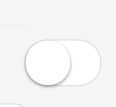



 RSS Feed
RSS Feed