|
It was once said by the author of a programming book I can't remember right now that it's possible to do all of your coding without a mouse. He actually recommended taking the mouse away sometimes when you are pair programming for an "extra challenge" (and that's on top of his normal extra challenge of doing everything TDD style). I'm not recommending that you take the mouse off of your desk. I just get excited when I learn new keyboard shortcuts that make me feel like I'm working faster so I write blog posts about them. :) Anyway, you can hold the Alt key and press the F1 key anywhere in WebStorm to open up this little popup menu: I'm normally switching to the Project Explorer panel which is conveniently the first choice of this menu. So you can either hit twice or just hit the 1 key. I like to hold alt with my left thumb, press F1 with my middle finger, and then 1 with my left ring finger. This brings you right into the Project explorer. You can then move around with the arrow keys or page up / page down. Hit Ctrl + n to make new folders or files, and of course you can always just press the Esc key to return to your cursor in the open code file. No, this little tip won't cut your development time in half, but I believe it makes for a more comfortable and slightly faster programming experience. So next time you need to make a new file or rename a file, don't reach for your mouse! Work those keys, and use Alt + F1. ;)
0 Comments
Your comment will be posted after it is approved.
Leave a Reply. |
AuthorThe posts on this site are written and maintained by Jim Lynch. About Jim...
Categories
All
Archives
March 2023
|
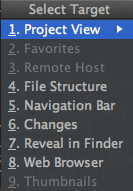


 RSS Feed
RSS Feed