Travis.yml - A Fancy Way to Control a Linux Box
Using worker: worker-linux-docker-6aae7592.prod.travis-ci.org:travis-linux-4
Set Up The Box's Environment
sudo: false language: node_js node_js: - "0.12" - "0.10" - "iojs" script: - 'npm install bower' - 'bower install' - "gulp test" after_script: - "npm install coveralls@2.11.x && cat coverage/lcov.info | coveralls" matrix: fast_finish: true notifications: irc: channels: - "irc.freenode.org#unshift" on_success: change on_failure: change
Run the Unit Tests
Get a Passing Build!
Next Steps: Completing the Pipeline...
|
|
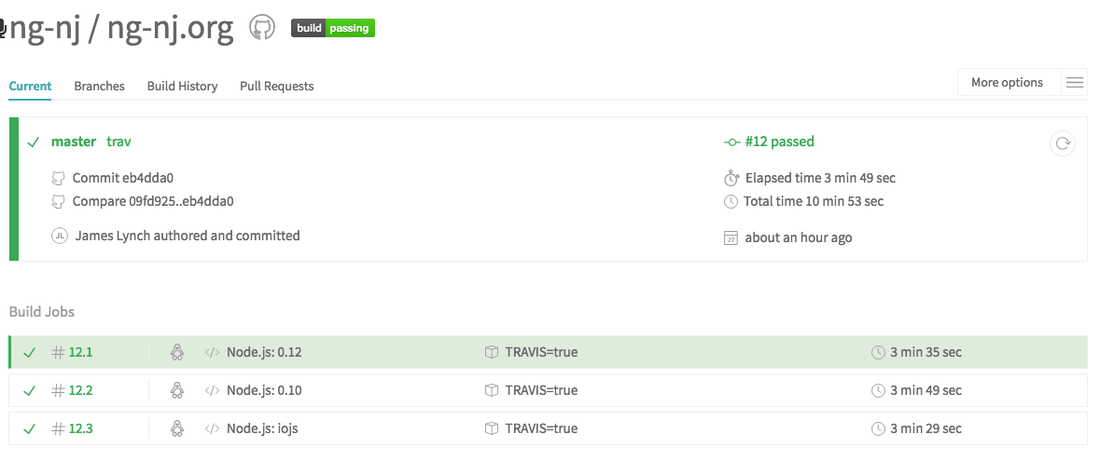


 RSS Feed
RSS Feed