
Lost?

If you have no idea what a yeoman generator even is, check out my other post, Realizing the Awesome Powers of Yeoman. If you already know the ropes, then let's get on with the list!
|
I <3 Gulp-Angular Because...
8. It Builds a Starter Project With Good Coding Practices.
7. It Makes Dependency Management a Breeze.
bower install gsap --save
6. It Sets You Up with Sass or Less.

5. It Nudges You Towards NgResource and UI-Router.
4. It Starts You Off With a Factory, Service and Custom Directive.
3. It Let's You Pick Your Favorite Flavor of Javascript.
2. It Sets You Up Great For Unit Testing and E2E Testing
1. Amazing Gulp Scripts Completely Written For You
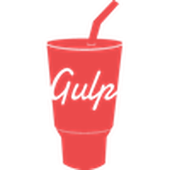
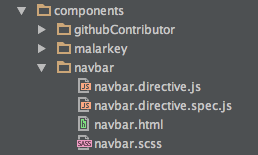
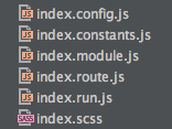
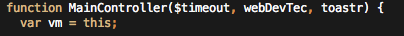
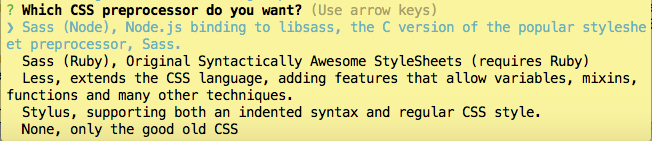
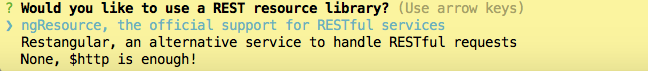
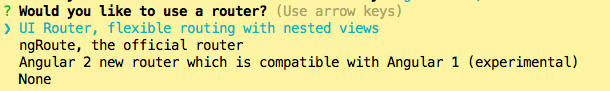
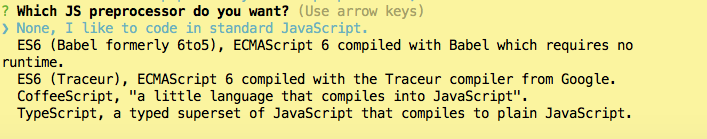
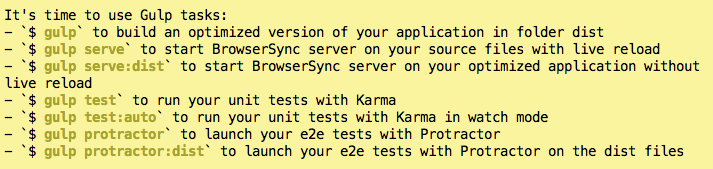
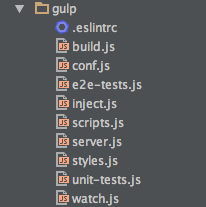
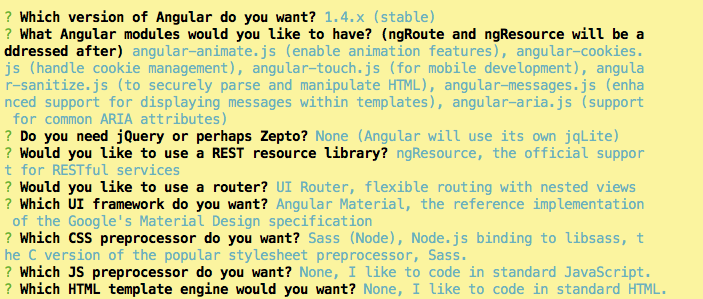


 RSS Feed
RSS Feed